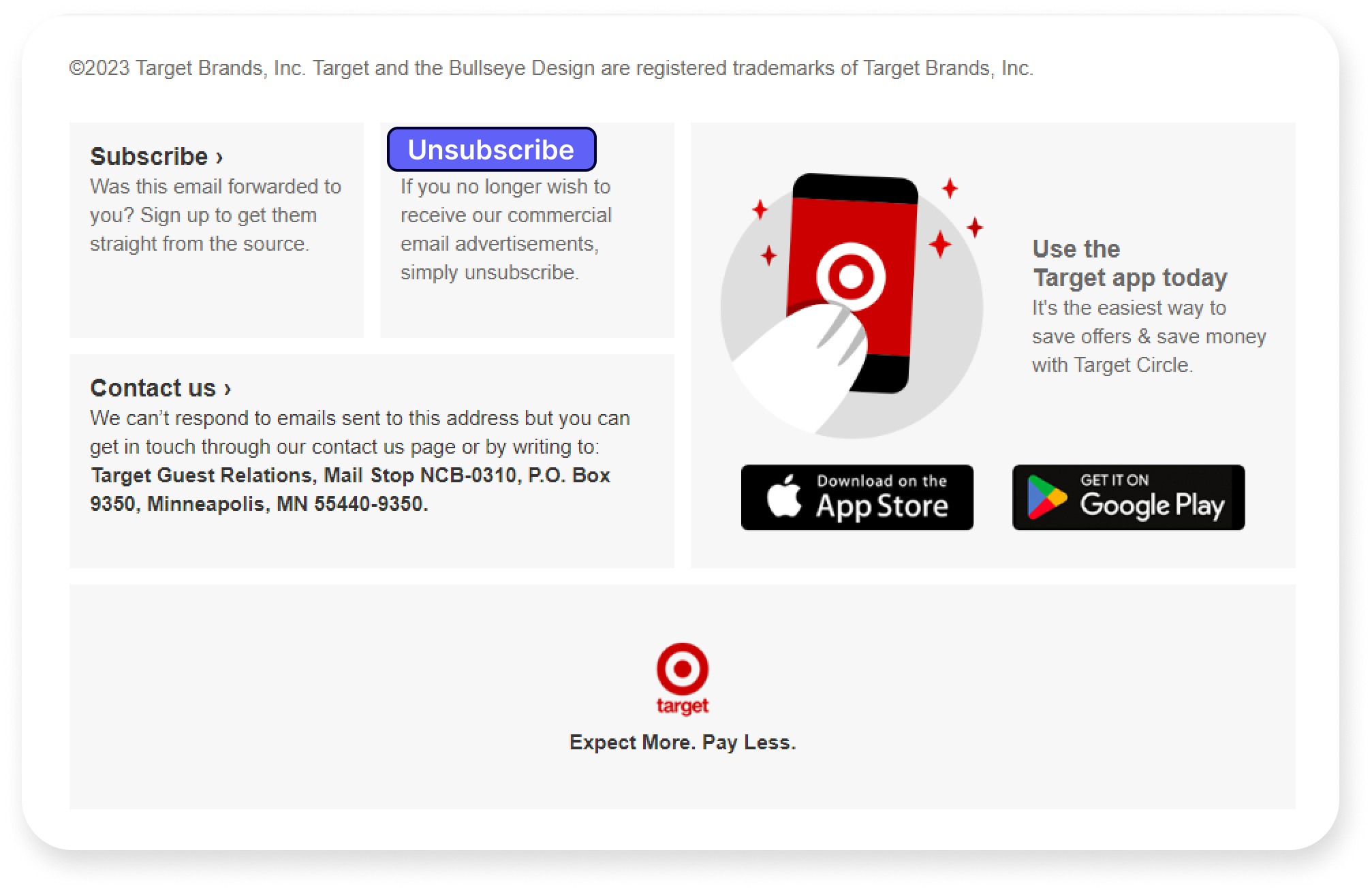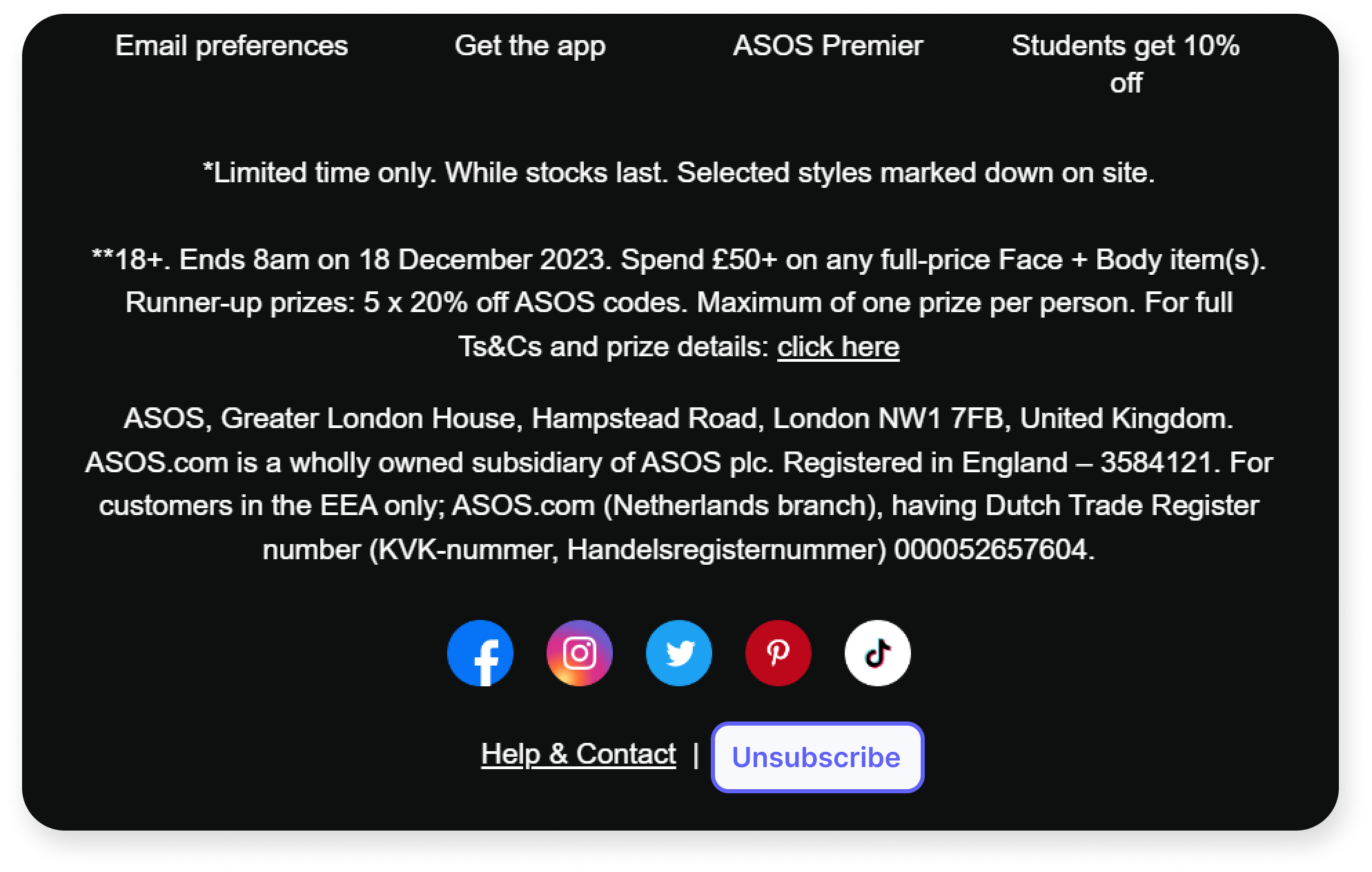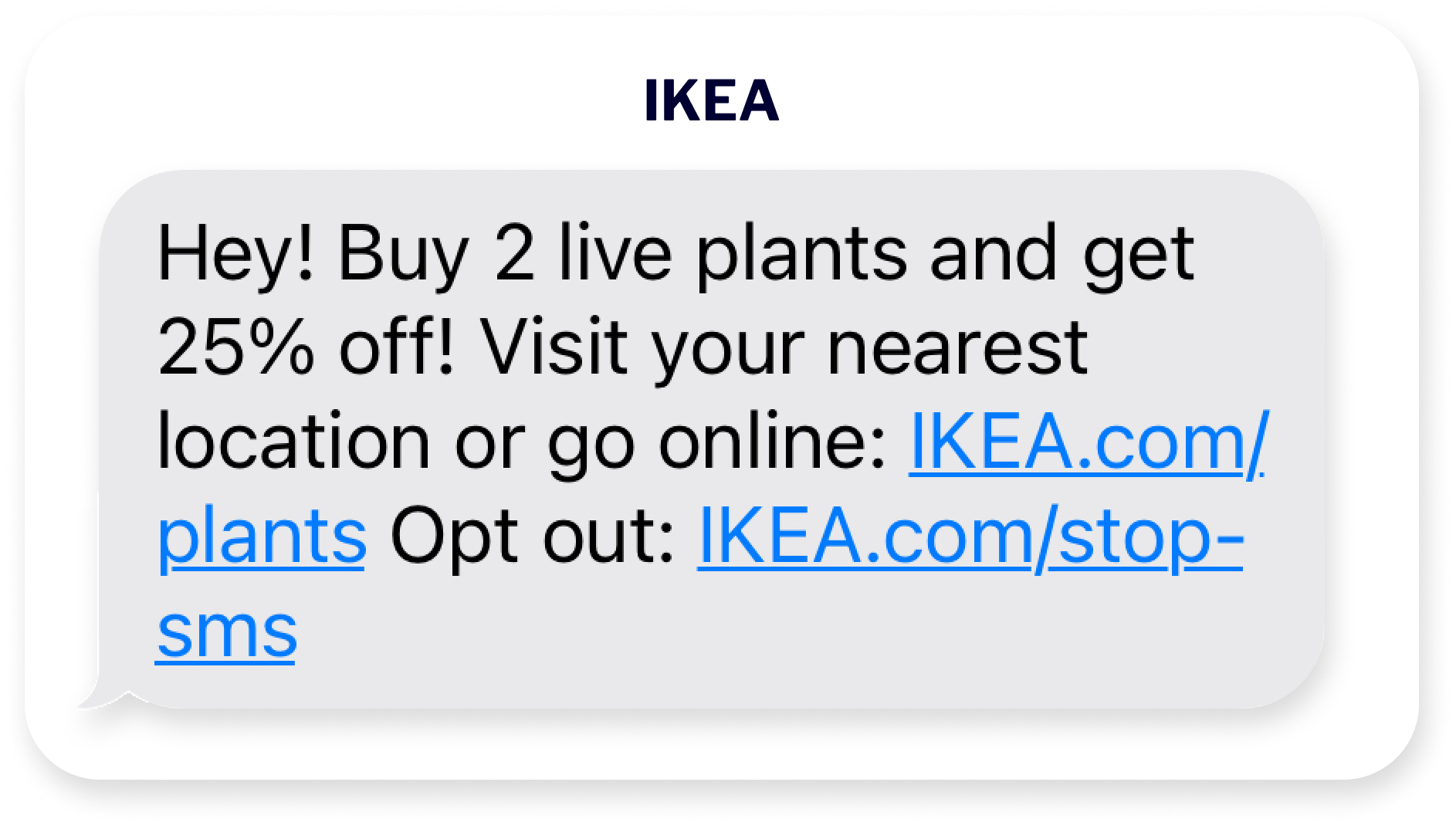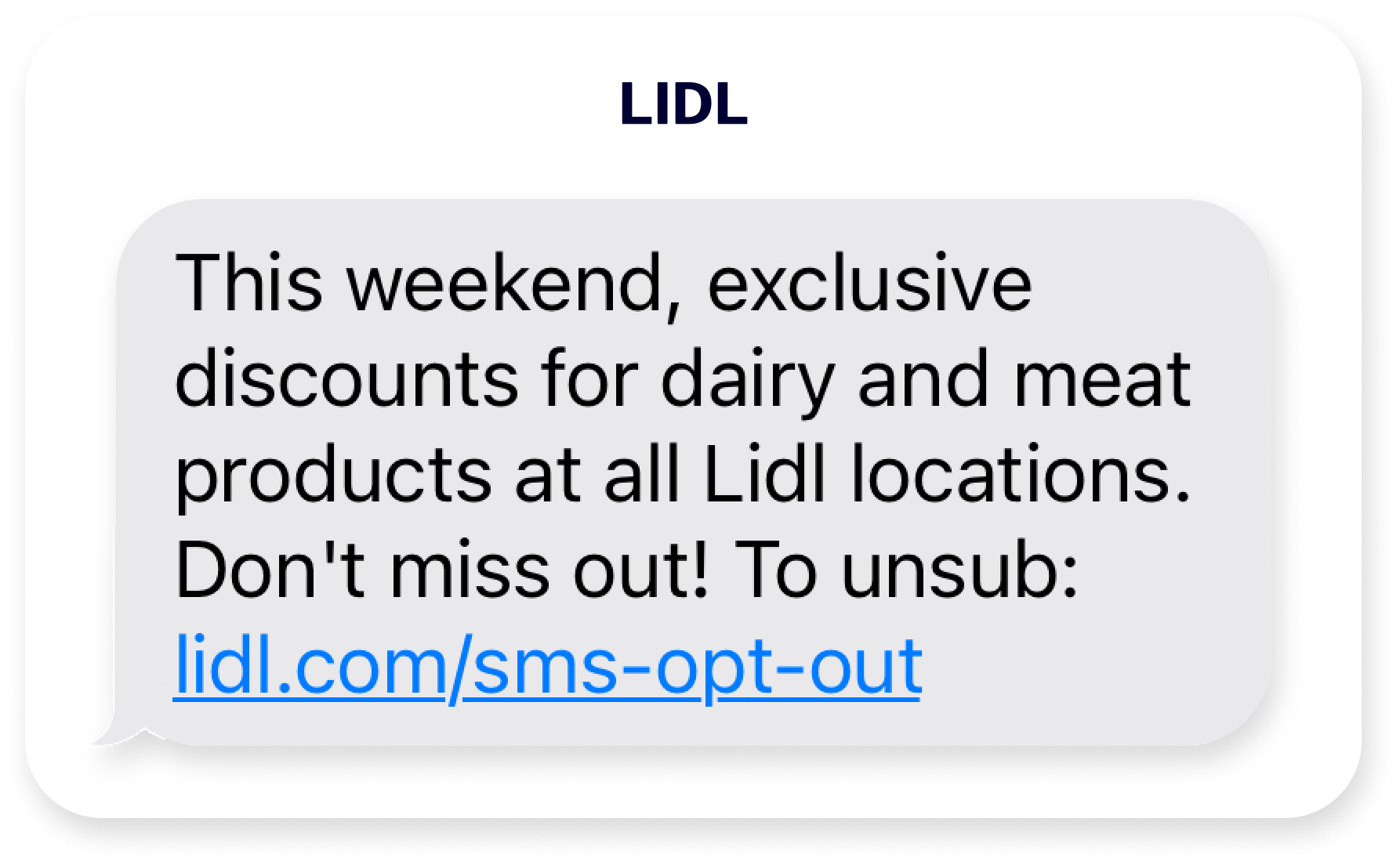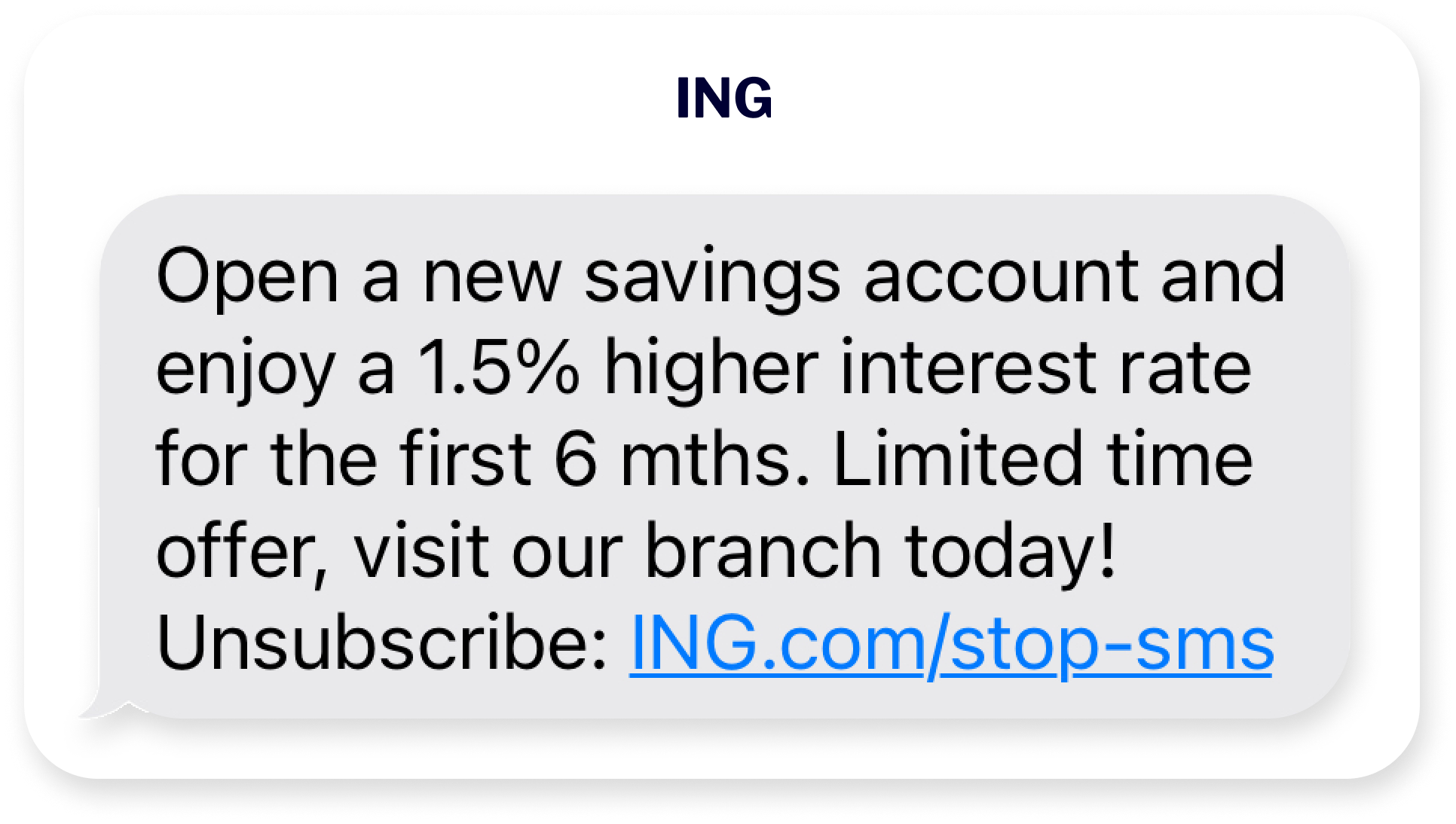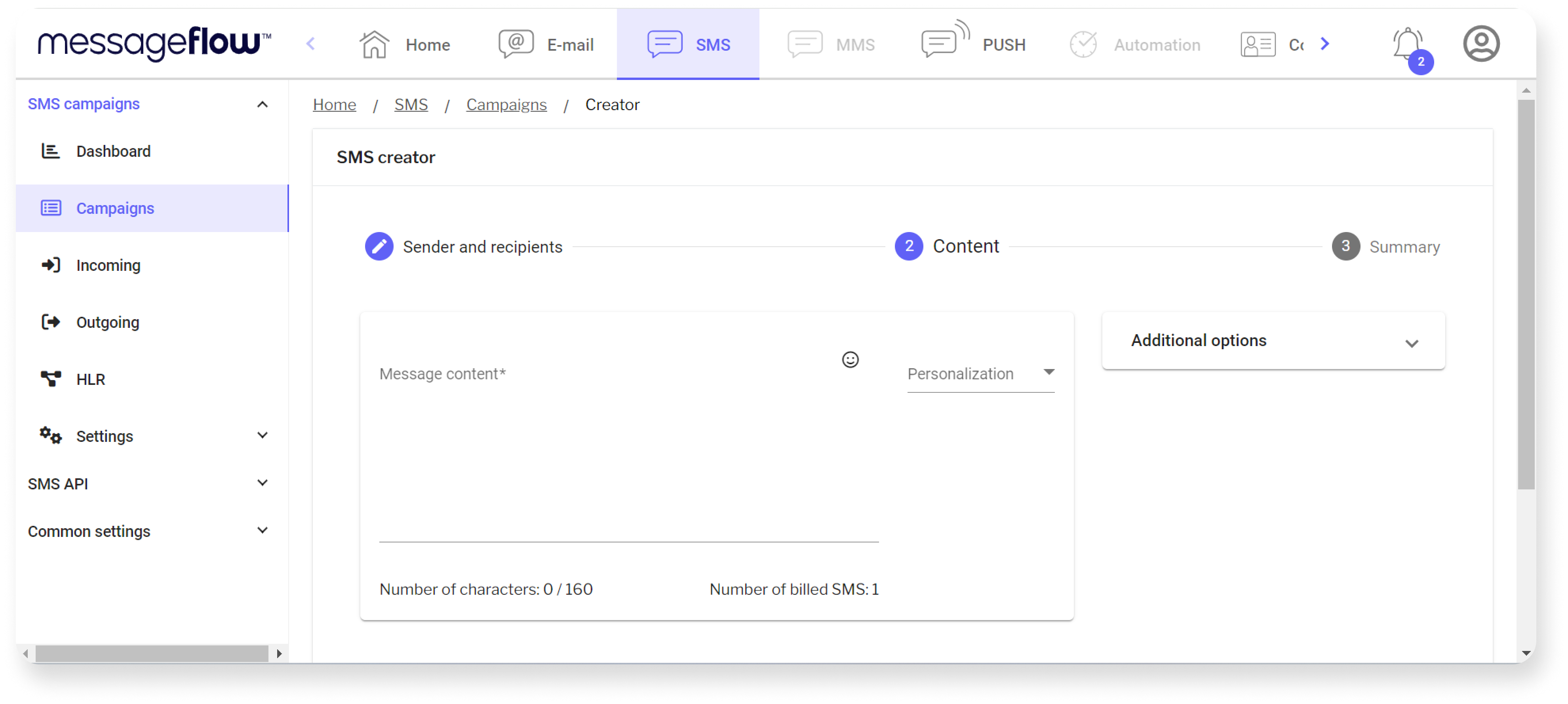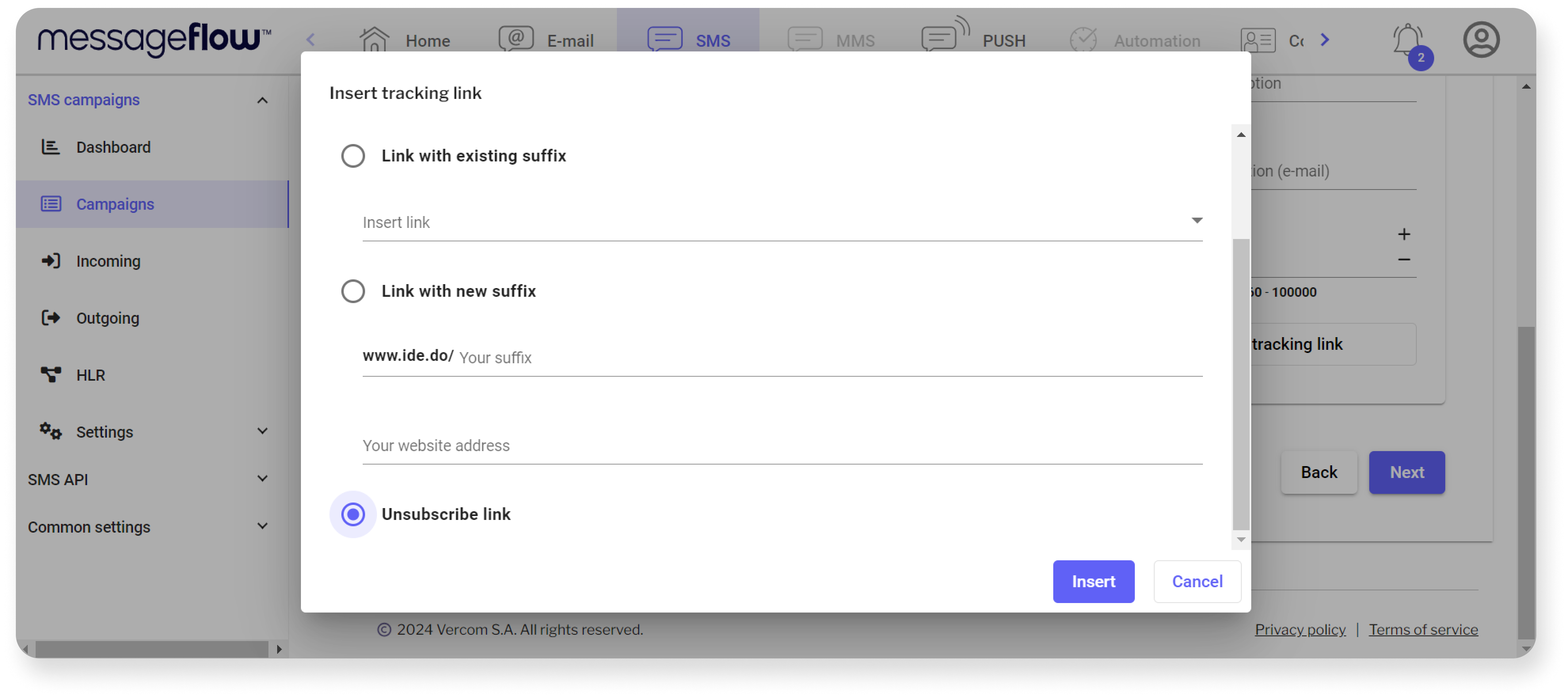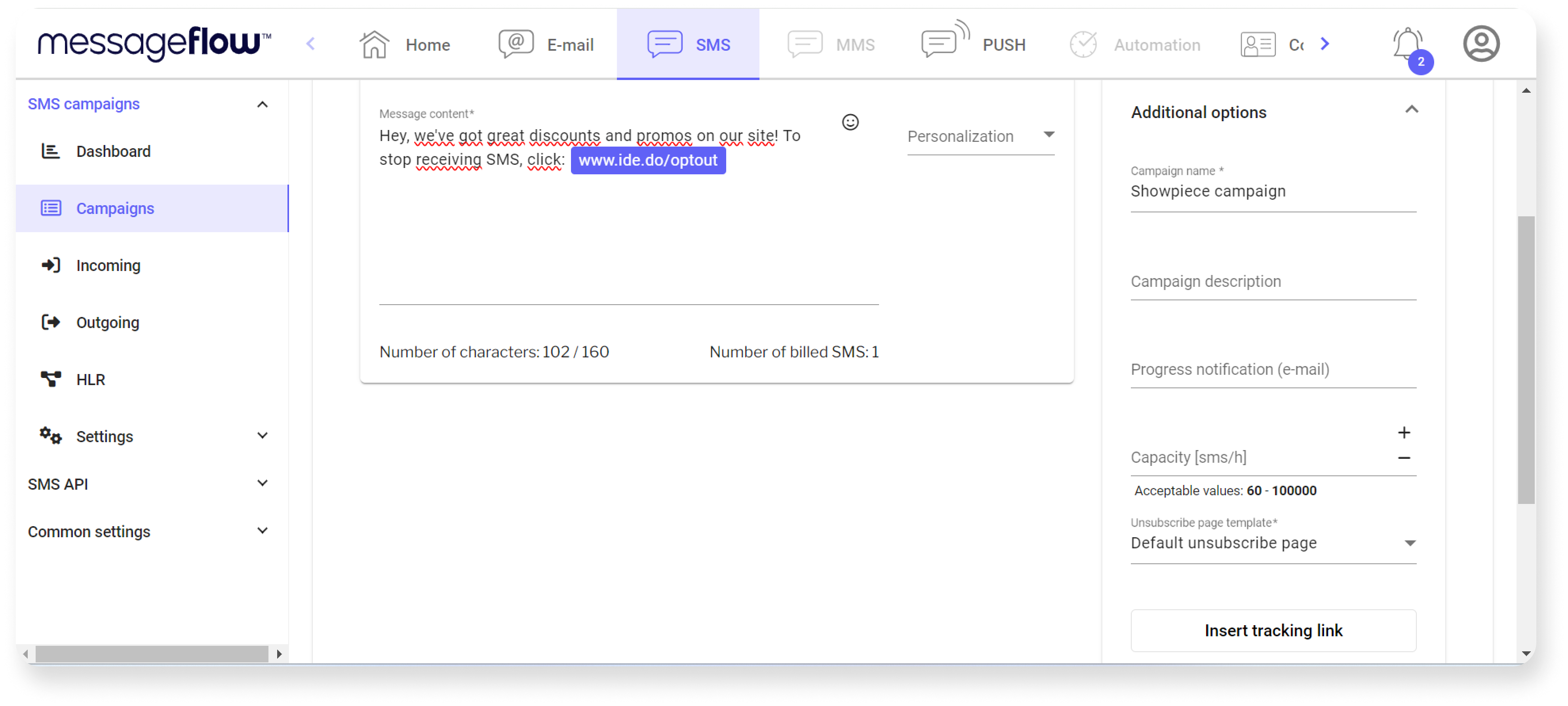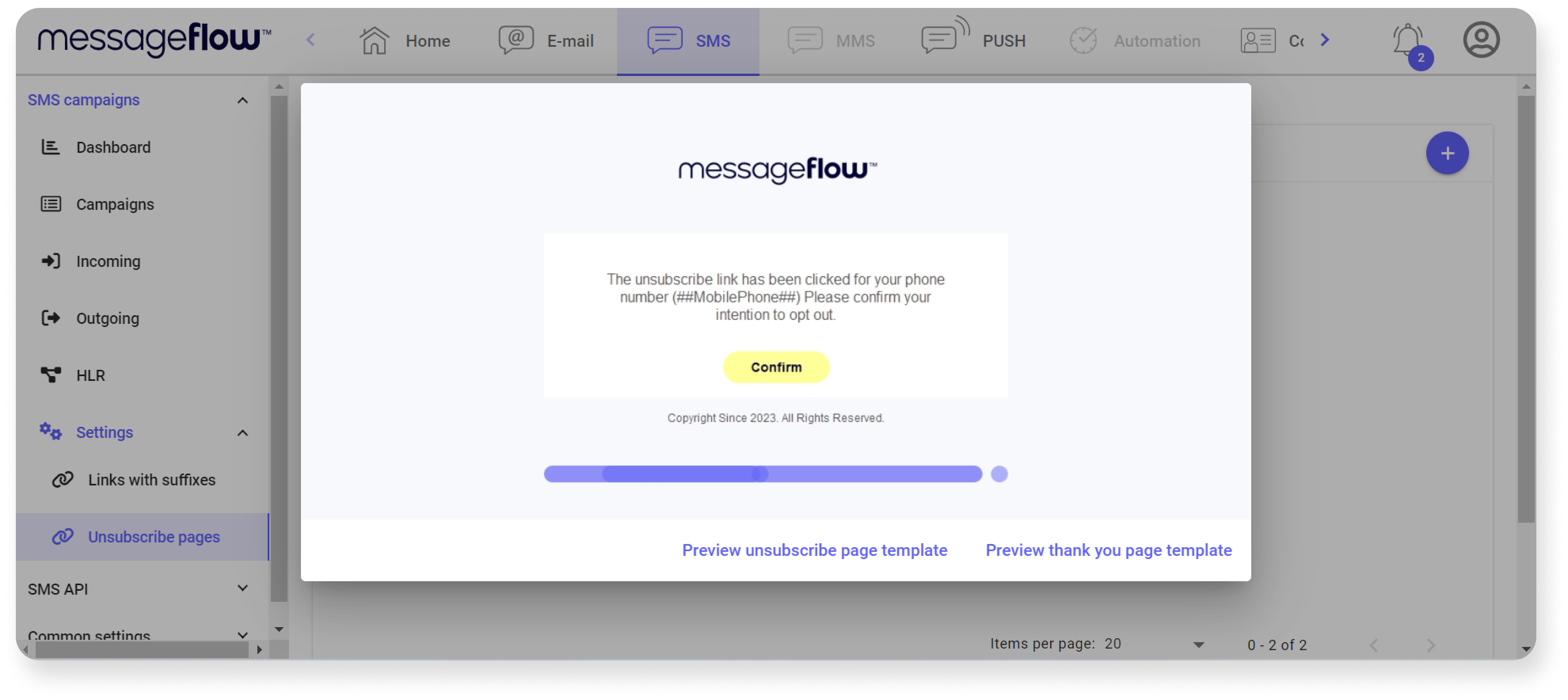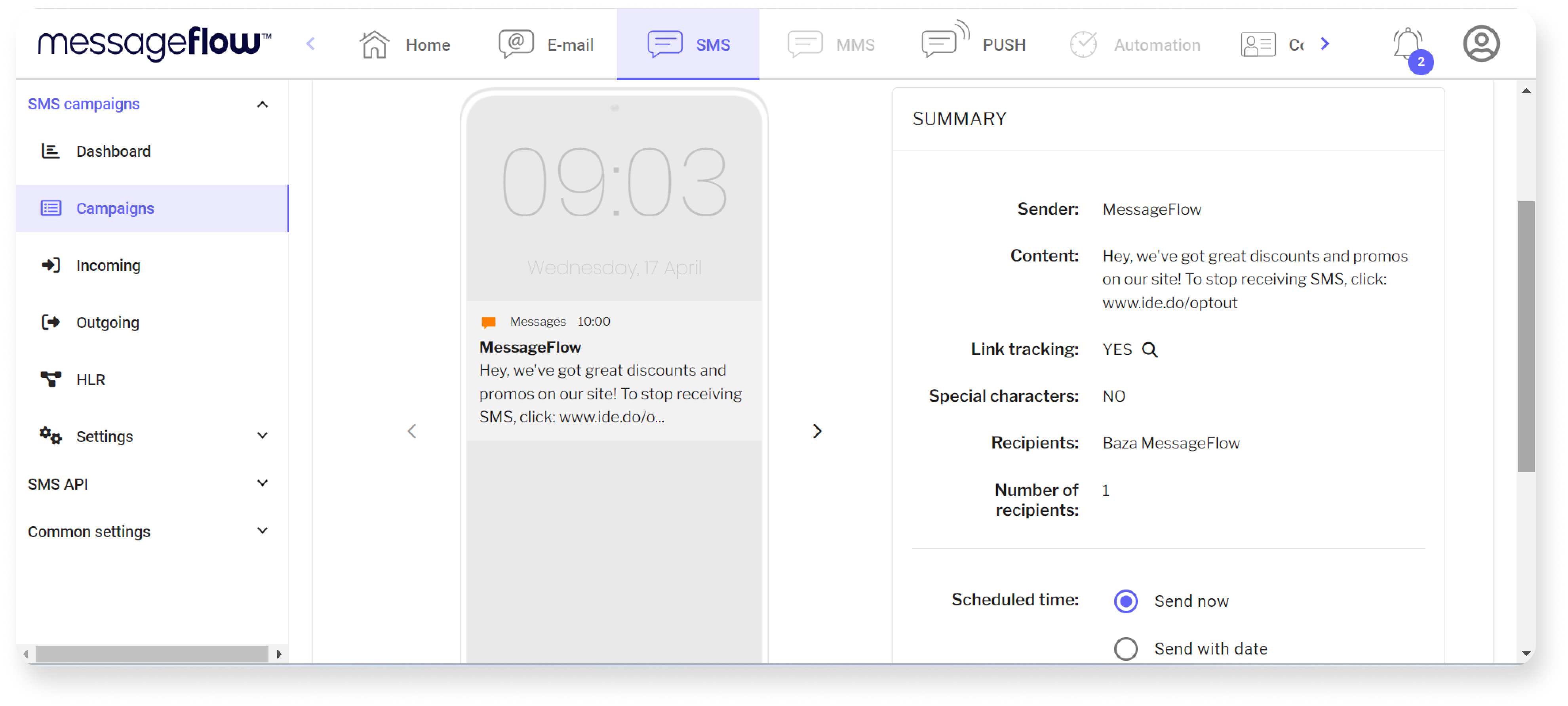SMS marketing can be a powerful tool in your arsenal but getting people to opt in for it may be a bit challenging. Giving out one’s phone number to a brand may seem like a major intrusion of privacy to many, given how inseparable we are with our mobile devices these days.
Logically, having a clear way to stop receiving unwanted messages is something customers will be looking for before sharing their number. You may be tempted to keep your campaign reach as broad as possible by any means but there are in fact a number of good reasons for why you, as a business, may want to include an opt-out link in your promotional texts. Let’s get into the issue in more detail.
What is an SMS opt-out link?
An SMS opt-out link is a short URL, usually at the end of a text message, which brands use to allow the recipients of their marketing communication to unsubscribe from receiving further messages.
💡 Although customers must agree to getting SMS from a company in the first place, the consent isn’t everlasting and they have the right to withdraw it at any time.
Understandably, you may have certain message content guidelines or simply be anxious about letting your audience leave so easily. So, before we move on to discussing why that may be unjustified, let’s first dissect the legal basis for making unsub links a part of your texts.
Is opt-out link mandatory for text messages – SMS regulations
Communicational opt-out is perhaps primarily associated with the ubiquitous Email marketing. Any half-decent creation following the industry’s good practices will include a link at the bottom of the Email allowing the recipient to unsubscribe.
Have a look at the examples from Target:
and ASOS:
In fact, it’s pretty much become a codified requirement in the light of Google and Yahoo updating their Email policies earlier this year. Currently, having no unsubscribe option in your newsletter or another promotional Email format can severely impact the deliverability and by extension the efficiency of your campaigns.
So, how does it work for text messages? Is SMS opt-out link mandatory?
Well, if we look at European markets for example, where GDPR regulates privacy issues and covers all EEA member states, there’s no official requirement to include an opt-out text in SMS, however, the ways in which one can withdraw their consent must be clearly communicated by the sender anyway.
What this boils down to is that a brand doesn’t have to put an opt-out link in their text messages but must have a policy in place that’s easily accessible to their customers and that clearly specifies how they can revoke their consent.
💡 That said, there’s no official SMS compliance requirement under GDPR for opt-out texts (although ways to stop receiving text messages must be clearly communicated by the sender), however, its inclusion is a trend gaining traction and an overall good practice.
All in all, before sending SMS to a new market, you might want to research on your own, as well as consult the local telecommunications industry requirements with your marketing messaging platform provider to avoid any unnecessary trouble.
Benefits of including an SMS opt out link
Yes, you’re launching a marketing messages campaign mainly to increase your sales, but you also want to build trust and a positive image of your organization, By including an easy opt-out link in the text you empowers the customer to decide for themselves whether they want to keep receiving communication from you but the feature offers tangible benefits to your business as well.
You may be thinking “How so? An opt-out is a recipient lost.” but let’s look at the bright side, as it isn’t necessarily an all-bad thing. Providing an opt-link in text messages can result in a number of positive outcomes including:
- 🧼 Database hygiene – Your contacts list gets fresher and starts to contain only the customers willing to hear from you.
- ✂️ Cutting costs – The way this works is that upon a self-removal from the list, you’re no longer sending communication to people who have a low probability of conversion because they’re not really interested with your offers. The opt-out option helps you understand which of the customers are worthy of your time and effort.
- 🔎 Insights into your operations – A scenario where you start seeing an unusually high or steadily growing number of opt-outs may act as a canary in the coalmine, indicating issues with your communication strategy (it may be frequency, content relevancy, timing or a number of other things)
- 🌟 Better customer experience – Again, the opt-out puts power into the hands of the audience. Knowing they’re in control, able to make a decision at any moment, creates a positive customer experience and benefits your brand image.
Consider that customers may be more willing to share their phone number with you and agree to receive communication if they know they can opt out anytime, so that’s something you may want to communicate early on when asking for consent.
How to opt-out from SMS communication – best practice
The exact opt-out method a company decides to implement may not be the same for everyone. One popular option, aside from receiving a direct request to be removed from the contacts list, is the inclusion of an opt-out link, especially for one-way alphanumeric sender IDs, allowing customers who lost interest in the brand or services being marketed to them to no longer receive the communication.
Clicking this link usually takes the customer to a page where they’re asked to confirm their decision to leave and then shown proof of a successful opt-out.
You may want to keep the process super simple and leave it at the confirmation or try adding (perhaps a non-required) field or multiple-choice question, asking the customer about their “unsubscribed” reason. The goal here would be to understand why someone left and see if there are any trends over time, and to ultimately optimize your SMS campaigns.
Examples of SMS messages with an opt-out link
Reaching out to the people in your contacts list with time-limited offers via SMS is a perfectly viable strategy to drive conversions. That being said, it’s important to leave them the option to opt out for a variety of reasons mentioned earlier.
See below for examples of big brands leading the way in an evidently sales-oriented but uncoerced communication that leaves the door open for the customer to decide whether they want to keep hearing from the business or leave.
Allowing customers to unsubscribe from the contact list
To sum up the topic at hand, it’s important to understand that the inclusion of an opt-out link in SMS, although not legally required in the European Economic Area, is indeed a good business communication practice that empowers customers, works to improve your brand’s image, and offers a number of benefits we’ve discusses which you may have not thought of before.
So, are you ready to shake up your text message efforts a bit and start including a direct unsubscribe option, realizing it doesn’t work against you? If so, excellent! MessageFlow offers an easy way to add an opt-out link directly in the SMS campaign creator. Here’s a brief rundown of the steps involved in the process.
1.Go to SMS > Campaigns and create a new one, naming it however you like. You’ll then be taken to a page with a number of additional options available on the right hand side.
2.Expand those options and scroll down, clicking the Insert tracking link button. Upon doing that, you’ll see a window pop up with the Unsubscribe link option available at the bottom. Select it and click Insert.
3.The link will then appear in the message content field. Using this option also requires you to select the unsubscribe page, where the customer will confirm their decision to leave. You can do that from the drop down menu now available to the right.
This page can be created in the Settings > Unsubscribe pages accessible from the column on the left hand side of the screen. Also, keep in mind that the opt-out link takes up 17 characters which will be reflected in the message character count.
4.The next step is a summary of your creation, giving you a preview of how the text message will look like and providing you with a number of additional options on the right.
And there you have it! You’re all set to launch your opt-out text message campaign without writing a single line of code.
Now it’s your turn
If you’d like to get started with or happen to have any questions regarding MessageFlow and its cross-channel messaging capabilities going beyond SMS, feel free to contact us anytime. We’re here to address your inquiries and assist you with the setup, should the need be.
💡 Please note that the steps covered above show the default link option available to every account holder, however, if you’d like to make your branding more consistent across the entire message, which can also show your company name at the top, speak to us about an opt-out link in your own domain, in the vein of the examples shown earlier in the article.